| | Posted: 04 Mar 2022 21:51 | |
sport1234

Posts: 20
Joined: 2022
| | Ok. Thank you. I downloaded the most recent code, and now will work on adding more print statements, and look at the logs, and see what I can find. I will be back with any questions, and you have no idea how much I appreciate your help…
jbalcorn | |
 |
| | Posted: 08 Mar 2022 22:28 | |
sport1234

Posts: 20
Joined: 2022
| | Hi, I have done some further testing, and have not found the issue yet. I will post here some of the information from my og files, and maybe you can see something that I am not seeing.
Directory Structure:
D:\Sports\English Premier League\Season 2122
Test Files:
English_Premier_League.2021.08.22.Arsenal_vs_Chelsea.ts
English_Premier_League.2021.10.22.Arsenal_vs_Aston Villa.ts
Plex Media Scanner Log:
Scanning TV Shows using en(SportScanner) with 0 current media items and 1 section locations in the database.
[HttpClient] HTTP/1.1 (0.0s) 200 response from GET https://127.0.0.1:32400/ metadata/notify/cullTimeline?librarySectionID=4&sinceTime=1646775321 metadata/notify/cullTimeline?librarySectionID=4&sinceTime=1646775321
Performing a scan with 'SportScanner' (language: en virtual: 0).
Scanning D:\Sports\English Premier League\Season 2122
Scanner: Processing directory D:\Sports\English Premier League\Season 2122 (parent: no)
No module in VideoFiles
Error scanning directory .
No module in SportScanner
We got an error scanning in D:\Sports\English Premier League\Season 2122
canning the location D:\Sports\English Premier League\Season 2122 did not complete
Since it was an incomplete scan, we are not going to whack missing media.
PMS Plug Ins Directory com.plexapp.agents.sportscanner:
DEBUG (accessor:68) - Creating a new model access point for provider com.plexapp.agents.sportscanner in namespace 'metadata'
DEBUG (networking:143) - Requesting 'https://127.0.0.1:32400/ plugins/com.plexapp.system/resourceHashes' plugins/com.plexapp.system/resourceHashes'
ERROR (networking:196) - Error opening URL 'https://127.0.0.1:32400/ plugins/com.plexapp.system/resourceHashes' plugins/com.plexapp.system/resourceHashes'
CRITICAL (core:574) - Exception getting hosted resource hashes (most recent call last):
All of the below are messages with the above command
-------------------------------------------------------------------------------------------------------------------------------------------------------------------------
File "C:\Program Files (x86)\Plex\Plex Media Server\Resources\Plug-ins-12f6b8c83\Framework.bundle\Contents\Resources\Versions\2\Python\Framework\components\runtime.py", line 1293, in get_resource_hashes
json = self._core.networking.http_request("https://127.0.0.1:32400/ plugins/com.plexapp.system/resourceHashes", timeout=10).content plugins/com.plexapp.system/resourceHashes", timeout=10).content
File "C:\Program Files (x86)\Plex\Plex Media Server\Resources\Plug-ins-12f6b8c83\Framework.bundle\Contents\Resources\Versions\2\Python\Framework\components\networking.py", line 242, in content
return self.__str__()
File "C:\Program Files (x86)\Plex\Plex Media Server\Resources\Plug-ins-12f6b8c83\Framework.bundle\Contents\Resources\Versions\2\Python\Framework\components\networking.py", line 220, in __str__
self.load()
File "C:\Program Files (x86)\Plex\Plex Media Server\Resources\Plug-ins-12f6b8c83\Framework.bundle\Contents\Resources\Versions\2\Python\Framework\components\networking.py", line 158, in load
f = self._opener.open(req, timeout=self._timeout)
File "C:\Program Files (x86)\Plex\Plex Media Server\python27.zip\urllib2.py", line 435, in open
response = meth(req, response)
File "C:\Program Files (x86)\Plex\Plex Media Server\python27.zip\urllib2.py", line 548, in http_response
'http', request, response, code, msg, hdrs)
File "C:\Program Files (x86)\Plex\Plex Media Server\python27.zip\urllib2.py", line 473, in error
return self._call_chain(*args)
File "C:\Program Files (x86)\Plex\Plex Media Server\python27.zip\urllib2.py", line 407, in _call_chain
result = func(*args)
File "C:\Program Files (x86)\Plex\Plex Media Server\python27.zip\urllib2.py", line 556, in http_error_default
raise HTTPError(req.get_full_url(), code, msg, hdrs, fp)
HTTPError: HTTP Error 404: Not Found
----------------------------------------------------------------------------------------------------------------------------------------------------------------------------
DEBUG (services:265) - Plug-in is not daemonized - loading services from system
DEBUG (core:560) - Loading plug-in code
DEBUG (core:566) - Finished loading plug-in code
DEBUG (agentkit:1132) - Creating new agent class called SportScannerAgent
INFO (core:611) - Started plug-in
DEBUG (runtime:717) - Handling request GET / plugins/com.plexapp.agents.sportscanner/prefs plugins/com.plexapp.agents.sportscanner/prefs
DEBUG (runtime:814) - Found route matching / plugins/com.plexapp.agents.sportscanner/prefs plugins/com.plexapp.agents.sportscanner/prefs
These are the important messages that I can see from the two log files.
jbalcorn do you see anything wrong with these logs? Also are those errors above normal, or is there something wrong with my installation?
Thank you again for your help.
| |
 |
| | Posted: 18 Mar 2022 21:51 | |
sport1234

Posts: 20
Joined: 2022
| | Hi Zag,
you seem to be the only person that checks in here regularly. I have picked this up again and trying to get it to work, because I have TB's worth of sports, and it would be great to get the art, thumbs, etc.
Is there any help that you can give, or do you know someone that knows these scripts well enough, and is responsive to help?
I have checked my log files and I am receiving these errors as it seems like:
No module in VideoFiles
Error scanning directory
No module in SportScanner
And this is a warning
Scanning the location D:\Sport\Soccer\English Premier League\Season 2122 did not complete
Can you help at all, or do you know someone that knows this well enough to help me out?
I appreciate any feedback you can give, and thanks in advance
We got an error scanning in D:\Sport\Soccer\English Premier League\Season 2122
| |
 |
| | Posted: 19 Apr 2022 21:21 | |
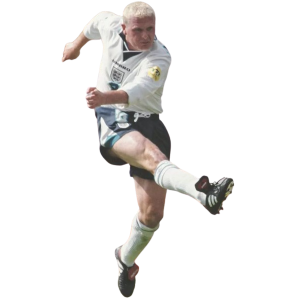
zag

Posts: 3,511
Joined: 2020
| | I found a few issues with the kodi scraper today related to a limited number of events being returned by our API.
I wonder if plex has the same issues...? I will need to know what API methods it uses. Any idea?
| |
 |
| | Posted: 27 Apr 2022 01:30 | |
Retrorat1

Posts: 32
Joined: 2020
| | Hi All
I have been back and forth with this for a few years now and this works for me in windows as just tested 5 different setups and this one pulled all I needed.
First your naming has to be exact as it is on the site
eg. ICC.Mens.T20.World.Cup.2021-11-14.New.Zealand.Cricket.vs.Australia.Cricket
if you have it like this ICC.Mens.T20.World.Cup.2021-11-14.New.Zealand.Cricket.vs.Australia.Cricket.720p.Rrat1
it wont pull the thumbnail.
Next this is the folder structure I have used for my stuff
X:\Sports\MotoGP\2021
X:\Sports\MotoGP\2022
X:\Sports\Formula 1\2021
X:\Sports\Formula 1\2022
X:\Sports\English Premier League\2021
X:\Sports\English Premier League\2022
X:\Sports\Boxing\2021
X:\Sports\Boxing\2022
X:\Sports\UFC\2021
X:\Sports\UFC\2022
X:\Sports\One (this did not work no matter what I tried)
X:\Sports\T20 World Cup
X:\Sports\English Premiership Rugby\2021-2022
Next in Plex setup the library as follows
TV Shows
Select the Sports folder
click advance and select SportScanner for Scanner and Agent
Show collections and their items
and Seasons Show
click next and it should pull everything.
This was tested on a Windows 10 PC will be testing on the seedbox tomorrow as its nearly 3am now.
Hope this helps someone.
zag | |
 |
| | Posted: 27 Apr 2022 11:27 | |
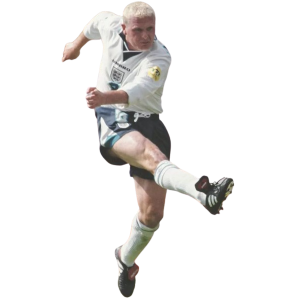
zag

Posts: 3,511
Joined: 2020
| | @retrorat I don't suppose you could make a "fake file" example with some working filenames and share it?
I think it would really help new users. I could then host it here.
You can make a text file and rename it to mkv for the files.
| |
 |
| | Posted: 27 Apr 2022 16:59 | |
Retrorat1

Posts: 32
Joined: 2020
| | My folder Structure
some work better if in folders with the name on it like F1 and MotoGP
while some just need the Year as the season
the writing with .mkv at the end is actual file names from here that make it work.

The Idea of a separate year folder is a good practice that way the seasons also will line up. So do it for every sport.
Ovokx, zag | |
 |
| | Posted: 27 Apr 2022 17:34 | |
Retrorat1

Posts: 32
Joined: 2020
| | Its only a small section but it should work with any size library . Just get naming right.

Ovokx, zag | |
 |
| | Posted: 27 Apr 2022 19:39 | |
Retrorat1

Posts: 32
Joined: 2020
| | Just tried with NFL NBA & NHL
All pulled perfectly
Don't know who knows the work around this but so far this is great.
For all these years I was putting all the folders in categories by sports which it doesn't see. eg Americian Sports,Football,Cricket and then add sub sections eg
Football
EPL
MLS
Cricket
English t20 Blast
Indian Premier League
and this way it doesn't work
each section needs to be on its own
One more thing for people trying it out for the first time.
| |
 |
| | Posted: 28 May 2022 08:59 | |
conti81

Posts: 15
Joined: 2021
| | just got this all working well but it isnt pulling the thumb pictures. anything i have to do to get it to work or am i going to have to manually add them?
| |
 |
| | Posted: 05 Jun 2022 09:01 | |
conti81

Posts: 15
Joined: 2021
| | Got F1, IndyCar, NASCAR Cup Series, NASCAR Xfinity Series, and WWE pulling perfectly. Cant get NASCAR Truck Series or NASCAR ARCA Series to pull. Tried a manual search and its not being recognized. Is there anything I am able to do or it is what it is at this point?
expo | |
 |
| | Posted: 06 Jun 2022 08:58 | |
Retrorat1

Posts: 32
Joined: 2020
| | Got F1, IndyCar, NASCAR Cup Series, NASCAR Xfinity Series, and WWE pulling perfectly. Cant get NASCAR Truck Series or NASCAR ARCA Series to pull. Tried a manual search and its not being recognized. Is there anything I am able to do or it is what it is at this point?
I just tested with just adding the name of the category(NASCAR Truck Series) then tried with season (2022) but neither picked up the main picture.
added some thumbnails in Toyota 200 and DoorDash 250 to see if that helps but didnt pick up that either.
@ zag when you have a min can you have a look please
I tried to compare the source code of the F1 page with the NASCAR Truck page but didnt know what to look for and didnt see any difference in what each one had other then the names and but had no idea what I was looking for so it was pointless anyway lol.
| |
 |
| | Posted: 10 Jun 2022 14:23 | |
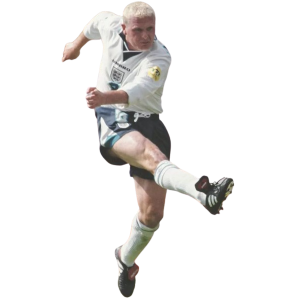
zag

Posts: 3,511
Joined: 2020
| | Would need to see what API calls its making from the logs, but as far as the structure, it should be identical.
| |
 |
| | Posted: 14 Jun 2022 04:40 | |
conti81

Posts: 15
Joined: 2021
| | just tried re adding arca to my library again thinking it was my past seasons that was screwing it up but same deal. and i tried manually matching and it wont find any kind of name for arca or nascar trucks
| |
 |
| | Posted: 28 Jul 2022 15:44 | |
SeptemberWasp

Posts: 3
Joined: 2022
| | Not exactly sure where to post this, and maybe the response is "properly fill the DB" but when I try to name events that are not in the DB to plex it scans the day regardless of multiple events.
E.g
ATP.World.Tour.2022.07.26.Croatia.Open.Musetti.vs.Bedene
ATP.World.Tour.2022.07.26.Croatia.Open.Molcan.vs.Adjukovic
Plex just says this is two copies of 7.26
Not sure what the solve here is.
| |
 |
| | Posted: 02 Aug 2022 01:42 | |
expo

Posts: 4
Joined: 2022
| | Hate to be that guy
When I copy the sportscanner.bundle folder into C:\Users\myuser\AppData\Local\Plex Media Server\Plug-ins
When I run plex, the folder disappears. No idea what is happening.
Also, in the included instructions, it says to put a copy of sportscanner.py in the created folder. I put it in all of them but does it just need to bein the top level sports folder? Trying real hard to get this to work.
| |
 |
| | Posted: 02 Aug 2022 13:12 | |
expo

Posts: 4
Joined: 2022
| | I deleted everything and reinstalled it all. I still don't get anything to happen but I don't have disappearing files. here is the error in plex media scanner matcher
Aug 02, 2022 09:09:22.761 [15096] INFO - Plex Media Scanner v1.28.0.5999-97678ded3 - Microsoft PC x64 - build: windows-x86 - GMT -04:00
Aug 02, 2022 09:09:22.761 [15096] INFO - Windows version: 6.2 (Build 9200), language en-US
Aug 02, 2022 09:09:22.761 [15096] INFO - 8 3293 MHz processor(s): Architecture=0, Level=6, Revision=10759 Processor Identifier=Intel64 Family 6 Model 42 Stepping 7, GenuineIntel
Aug 02, 2022 09:09:22.761 [15096] DEBUG - "C:\Program Files (x86)\Plex\Plex Media Server\Plex Media Scanner.exe" --match --type 2 --log-file-suffix " Matcher" --item 17848
Aug 02, 2022 09:09:22.760 [15000] DEBUG - Opening 20 database sessions to library (com.plexapp.plugins.library), SQLite 3.35.5, threadsafe=1
Aug 02, 2022 09:09:22.938 [15000] DEBUG - Matcher: found 0 auxiliary files for Season 2022
Aug 02, 2022 09:09:22.942 [15000] DEBUG - Matcher: no sidecar subtitle files found for E:\Plex\Sports\Formula 1\2022\Formula.1.2022-07-03.British.Grand.Prix.mkv
Aug 02, 2022 09:09:22.942 [15000] DEBUG - Matcher: no sidecar subtitle files found for E:\Plex\Sports\Formula 1\2022\Formula.1.2022-04-24.Gran.Premio.dellEmilia.Romagna.mkv
Aug 02, 2022 09:09:22.942 [15000] DEBUG - Matcher: no sidecar subtitle files found for E:\Plex\Sports\Formula 1\2022\Formula.1.2022-05-08.Miami.Grand.Prix.mkv
Aug 02, 2022 09:09:22.942 [15000] DEBUG - Matcher: no sidecar subtitle files found for E:\Plex\Sports\Formula 1\2022\Formula.1.2022-07-31.Magyar.Nagydij.mkv
| |
 |
| | Posted: 06 Aug 2022 16:37 | |
Retrorat1

Posts: 32
Joined: 2020
| | Not exactly sure where to post this, and maybe the response is "properly fill the DB" but when I try to name events that are not in the DB to plex it scans the day regardless of multiple events.
E.g
ATP.World.Tour.2022.07.26.Croatia.Open.Musetti.vs.Bedene
ATP.World.Tour.2022.07.26.Croatia.Open.Molcan.vs.Adjukovic
Plex just says this is two copies of 7.26
Not sure what the solve here is.
If its not in the SDB sections plex will not recognise it anyway and Plex will pick it as same files because of the over 50% similarity in names. If you upload the details in the SDB site then try on plex to see if it recognise it.
I searched for Croatia Open and nothing came up so if there is nothing on the DB how do you expect plex to find it?
The Solve here is to add stuff to the SDB when you cant find something you want.
| |
 |
| | Posted: 06 Aug 2022 16:57 | |
Retrorat1

Posts: 32
Joined: 2020
| | Hate to be that guy
When I copy the sportscanner.bundle folder into C:\Users\myuser\AppData\Local\Plex Media Server\Plug-ins
When I run plex, the folder disappears. No idea what is happening.
Also, in the included instructions, it says to put a copy of sportscanner.py in the created folder. I put it in all of them but does it just need to bein the top level sports folder? Trying real hard to get this to work.
after downloading and extracting you will see 4 files and 2 folders
just copy the folder as it is and past following the instructions below.
It should work without an issue. make sure plex server is not running when you paste them.
the structure for installing is like this
Plex Media Server-----Scanners---Series---SportScanner.py
------Plug-ins---SportScanner.bundle--Contents--
after the plex server installation only "Plug-ins" folder is there so just enter that and paste the "SportScanner.bundle" folder there.
then copy the "Scanners" folder and paste in the "Plex Media Server" folder
Cant see it going wrong ,
| |
 |
| | Posted: 08 Aug 2022 18:22 | |
expo

Posts: 4
Joined: 2022
| |
If its not in the SDB sections plex will not recognise it anyway and Plex will pick it as same files because of the over 50% similarity in names. If you upload the details in the SDB site then try on plex to see if it recognise it.
I searched for Croatia Open and nothing came up so if there is nothing on the DB how do you expect plex to find it?
The Solve here is to add stuff to the SDB when you cant find something you want.
These are F1 races and I use the file names as listed here on the site.
I deleted the library and the plugin, then reinstalled everything with Plex off then made a new library. I think it might be working. It is not adding any posters or descriptions so I can't really tell if it is doing anything though it is naming the races correctly. Maybe something wrong with my setup. But movies and tv shows work fine.
Thanks for the reply.
| |
 |
| | Posted: 08 Aug 2022 18:34 | |
expo

Posts: 4
Joined: 2022
| | Here is my log from Plex Media Scanner Log
Aug 08, 2022 14:25:14.879 [16700] INFO - Plex Media Scanner v1.28.0.5999-97678ded3 - Microsoft PC x64 - build: windows-x86 - GMT -04:00
Aug 08, 2022 14:25:14.880 [16700] INFO - Windows version: 6.2 (Build 9200), language en-US
Aug 08, 2022 14:25:14.880 [16700] INFO - 8 3293 MHz processor(s): Architecture=0, Level=6, Revision=10759 Processor Identifier=Intel64 Family 6 Model 42 Stepping 7, GenuineIntel
Aug 08, 2022 14:25:14.880 [16700] DEBUG - "C:\Program Files (x86)\Plex\Plex Media Server\Plex Media Scanner.exe" --scan --section 18 --directory "E:\Plex\Sports\Formula 1" --refresh --item 17860 --force
Aug 08, 2022 14:25:14.879 [10616] DEBUG - Opening 20 database sessions to library (com.plexapp.plugins.library), SQLite 3.35.5, threadsafe=1
Aug 08, 2022 14:25:15.058 [10616] DEBUG - [HCl#1] HTTP requesting PUT https://127.0.0.1:32400/activities/?percentComplete=0
Aug 08, 2022 14:25:15.058 [6944] DEBUG - [HCl#2] HTTP requesting GET https://127.0.0.1:32400/ metadata/notify/cullTimeline?librarySectionID=18&sinceTime=1659981915 metadata/notify/cullTimeline?librarySectionID=18&sinceTime=1659981915
Aug 08, 2022 14:25:15.061 [16864] DEBUG - [HttpClient/HCl#2] HTTP/1.1 (0.0s) 200 response from GET https://127.0.0.1:32400/ metadata/notify/cullTimeline?librarySectionID=18&sinceTime=1659981915 metadata/notify/cullTimeline?librarySectionID=18&sinceTime=1659981915
Aug 08, 2022 14:25:15.061 [16864] DEBUG - [HttpClient/HCl#1] HTTP/1.1 (0.0s) 200 response from PUT https://127.0.0.1:32400/activities/?percentComplete=0
Aug 08, 2022 14:25:15.062 [10616] DEBUG - Scanning F! with DB using en(SportScanner) with 4 current media items and 1 section locations in the database.
Aug 08, 2022 14:25:15.186 [10616] DEBUG - Performing a scan with 'SportScanner' (language: en virtual: 0).
Aug 08, 2022 14:25:15.186 [10616] DEBUG - * Scanning E:\Plex\Sports\Formula 1
Aug 08, 2022 14:25:15.187 [10616] DEBUG - Scanner: Processing directory E:\Plex\Sports\Formula 1 (parent: yes)
Aug 08, 2022 14:25:15.191 [10616] DEBUG - Skipping over directory 'Formula 1', as nothing has changed; removing 0 media items from map.
Aug 08, 2022 14:25:15.191 [6944] DEBUG - [HCl#3] HTTP requesting GET https://127.0.0.1:32400/ metadata/updateProgressMessage?message=Scanning%20Formula%201 metadata/updateProgressMessage?message=Scanning%20Formula%201
Aug 08, 2022 14:25:15.192 [10616] DEBUG - Scanner: Processing directory E:\Plex\Sports\Formula 1\2022 (parent: yes)
Aug 08, 2022 14:25:15.192 [16864] DEBUG - [HttpClient/HCl#3] HTTP/1.1 (0.0s) 200 response from GET https://127.0.0.1:32400/ metadata/updateProgressMessage?message=Scanning%20Formula%201 (reused) metadata/updateProgressMessage?message=Scanning%20Formula%201 (reused)
Aug 08, 2022 14:25:15.199 [10616] DEBUG - Skipping over directory 'Formula 1\2022', as nothing has changed; removing 4 media items from map.
Aug 08, 2022 14:25:15.199 [10616] DEBUG - [HCl#5] HTTP requesting PUT https://127.0.0.1:32400/activities/?percentComplete=%2B0&subtitle=Formula%201%20-%202022
Aug 08, 2022 14:25:15.199 [6944] DEBUG - [HCl#4] HTTP requesting GET https://127.0.0.1:32400/ metadata/updateProgressMessage?message=Scanning%20Formula%201%5C2022 metadata/updateProgressMessage?message=Scanning%20Formula%201%5C2022
Aug 08, 2022 14:25:15.200 [16864] DEBUG - [HttpClient/HCl#4] HTTP/1.1 (0.0s) 200 response from GET https://127.0.0.1:32400/ metadata/updateProgressMessage?message=Scanning%20Formula%201%5C2022 (reused) metadata/updateProgressMessage?message=Scanning%20Formula%201%5C2022 (reused)
Aug 08, 2022 14:25:15.200 [16864] DEBUG - [HttpClient/HCl#5] HTTP/1.1 (0.0s) 200 response from PUT https://127.0.0.1:32400/activities/?percentComplete=%2B0&subtitle=Formula%201%20-%202022 (reused)
Aug 08, 2022 14:25:15.200 [10616] DEBUG - [HCl#6] HTTP requesting PUT https://127.0.0.1:32400/activities/?percentComplete=99.000000
Aug 08, 2022 14:25:15.201 [16864] DEBUG - [HttpClient/HCl#6] HTTP/1.1 (0.0s) 200 response from PUT https://127.0.0.1:32400/activities/?percentComplete=99.000000 (reused)
Aug 08, 2022 14:25:15.201 [10616] DEBUG - Removing 0 media items that were left.
Aug 08, 2022 14:25:15.201 [10616] DEBUG - Removing 0 directories that were left.
Aug 08, 2022 14:25:15.201 [10616] DEBUG - [HCl#7] HTTP requesting PUT https://127.0.0.1:32400/activities/?percentComplete=100
Aug 08, 2022 14:25:15.202 [16864] DEBUG - [HttpClient/HCl#7] HTTP/1.1 (0.0s) 200 response from PUT https://127.0.0.1:32400/activities/?percentComplete=100 (reused)
Aug 08, 2022 14:25:15.202 [10616] DEBUG - Matching 'Formula 1' (ID 17860) with agent com.plexapp.agents.sportscanner
Aug 08, 2022 14:25:15.202 [10616] DEBUG - [HCl#8] HTTP requesting GET https://127.0.0.1:32400/library/metadata/17860/matches?agent=com.plexapp.agents.sportscanner&language=en&manual=0
Aug 08, 2022 14:25:15.202 [6944] DEBUG - [HCl#9] HTTP requesting GET https://127.0.0.1:32400/ metadata/notify/changeItemState?librarySectionID=18&metadataItemID=17860&metadataType=2&state=2&parentID=-1&rootID=-1&metadataState=matching metadata/notify/changeItemState?librarySectionID=18&metadataItemID=17860&metadataType=2&state=2&parentID=-1&rootID=-1&metadataState=matching
Aug 08, 2022 14:25:15.203 [16864] DEBUG - [HttpClient/HCl#9] HTTP/1.1 (0.0s) 200 response from GET https://127.0.0.1:32400/ metadata/notify/changeItemState?librarySectionID=18&metadataItemID=17860&metadataType=2&state=2&parentID=-1&rootID=-1&metadataState=matching (reused) metadata/notify/changeItemState?librarySectionID=18&metadataItemID=17860&metadataType=2&state=2&parentID=-1&rootID=-1&metadataState=matching (reused)
Aug 08, 2022 14:25:16.233 [16864] DEBUG - [HttpClient/HCl#8] HTTP/1.1 (1.0s) 200 response from GET https://127.0.0.1:32400/library/metadata/17860/matches?agent=com.plexapp.agents.sportscanner&language=en&manual=0 (reused)
Aug 08, 2022 14:25:16.234 [10616] DEBUG - Refreshing metadata for 'Formula 1' (agent: com.plexapp.agents.sportscanner)
Aug 08, 2022 14:25:16.234 [6944] DEBUG - [HCl#a] HTTP requesting GET https://127.0.0.1:32400/ metadata/notify/changeItemState?librarySectionID=18&metadataItemID=17860&metadataType=2&state=5&parentID=-1&rootID=-1&metadataState=idle metadata/notify/changeItemState?librarySectionID=18&metadataItemID=17860&metadataType=2&state=5&parentID=-1&rootID=-1&metadataState=idle
Aug 08, 2022 14:25:16.234 [10616] DEBUG - Refreshing GUID: 'local /17860' /17860'
Aug 08, 2022 14:25:16.234 [10616] DEBUG - [HCl#b] HTTP requesting GET https://127.0.0.1:32400/system/agents/update?mediaType=2&force=1&respectTags=0&guid=local%3A%2F%2F17860&id=17860
Aug 08, 2022 14:25:16.235 [16864] DEBUG - [HttpClient/HCl#a] HTTP/1.1 (0.0s) 200 response from GET https://127.0.0.1:32400/ metadata/notify/changeItemState?librarySectionID=18&metadataItemID=17860&metadataType=2&state=5&parentID=-1&rootID=-1&metadataState=idle (reused) metadata/notify/changeItemState?librarySectionID=18&metadataItemID=17860&metadataType=2&state=5&parentID=-1&rootID=-1&metadataState=idle (reused)
Aug 08, 2022 14:25:16.235 [6944] DEBUG - [HCl#c] HTTP requesting GET https://127.0.0.1:32400/ metadata/notify/changeItemState?librarySectionID=18&metadataItemID=17860&metadataType=2&state=3&parentID=-1&rootID=-1&metadataState=queued metadata/notify/changeItemState?librarySectionID=18&metadataItemID=17860&metadataType=2&state=3&parentID=-1&rootID=-1&metadataState=queued
Aug 08, 2022 14:25:16.236 [16864] DEBUG - [HttpClient/HCl#c] HTTP/1.1 (0.0s) 200 response from GET https://127.0.0.1:32400/ metadata/notify/changeItemState?librarySectionID=18&metadataItemID=17860&metadataType=2&state=3&parentID=-1&rootID=-1&metadataState=queued (reused) metadata/notify/changeItemState?librarySectionID=18&metadataItemID=17860&metadataType=2&state=3&parentID=-1&rootID=-1&metadataState=queued (reused)
Aug 08, 2022 14:25:16.255 [16864] DEBUG - [HttpClient/HCl#b] HTTP/1.1 (0.0s) 200 response from GET https://127.0.0.1:32400/system/agents/update?mediaType=2&force=1&respectTags=0&guid=local%3A%2F%2F17860&id=17860 (reused)
| |
 |
| | Posted: 07 Sep 2022 00:29 | |
Retrorat1

Posts: 32
Joined: 2020
| | 



If this is how your pages shows then thats all there is.
If it doesnt show like this then your naming or folder setup is wrong.
Ps I do not have a 2022 folder its just Sports/Formula 1/ and the individual files not even folders for each race
zag | |
 |
| | Posted: 18 Sep 2022 16:09 | |
CatPhish

Posts: 7
Joined: 2022
| | This has been super helpful, but I also cannot get the events to pull into my QNAP Plex. I'm pretty confident my setup is correct, and I've made the changes to the .py code noted above.
Once I can get something working I'll gladly become a patreon as this site is going to be fantastic for my racing collection.
Any help would be greatly appreciated.
| |
 |
| | Posted: 18 Sep 2022 16:41 | |
CatPhish

Posts: 7
Joined: 2022
| | Curious what you mean, here by "each section needs to be on its own?"
Thanks!
Just tried with NFL NBA & NHL
All pulled perfectly
Don't know who knows the work around this but so far this is great.
For all these years I was putting all the folders in categories by sports which it doesn't see. eg Americian Sports,Football,Cricket and then add sub sections eg
Football
EPL
MLS
Cricket
English t20 Blast
Indian Premier League
and this way it doesn't work
each section needs to be on its own
One more thing for people trying it out for the first time.
| |
 |
| | Posted: 24 Sep 2022 14:49 | |
Retrorat1

Posts: 32
Joined: 2020
| | Curious what you mean, here by "each section needs to be on its own?"
Thanks!
Just tried with NFL NBA & NHL
All pulled perfectly
Don't know who knows the work around this but so far this is great.
For all these years I was putting all the folders in categories by sports which it doesn't see. eg Americian Sports,Football,Cricket and then add sub sections eg
Football
EPL
MLS
Cricket
English t20 Blast
Indian Premier League
and this way it doesn't work
each section needs to be on its own
One more thing for people trying it out for the first time.
Means have one folder for Sports and sub folders for the direct section.
eg.
Sports/EPL/2022-2023/English.Premier.League.2022-09-18.Everton.vs.West.Ham.mkv
Sports/American Major League Soccer/2022/American.Major.League.Soccer.2022-09-19.Los.Angeles.FC.vs.Houston.Dynamo.mkv
Sports/Formula 1/Formula.1.2022-04-24.Gran.Premio.dellEmilia.Romagna.mkv
Sports/Boxing/Boxing.2022-04-23.Tyson.Fury.vs.Dillian.Whyte.mkv
This way works
Previously I had it
Sports/Soccer/EPL/2022-2023/English.Premier.League.2022-09-18.Everton.vs.West.Ham.mkv
Sports/Soccer/American Major League Soccer/2022/American.Major.League.Soccer.2022-09-19.Los.Angeles.FC.vs.Houston.Dynamo.mkv
This way didnt work.
Hope it makes sense
| |
 |








